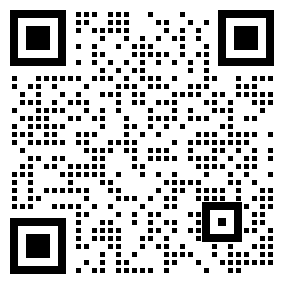PCB usage tips
Time:2023-06-01
Views:929
1. Automatic generation of component labels or cancellation of existing component labels
2. Single panel settings:
3. Set the power cord to be bold before automatic wiring
4. PCB packaging update, simply right-click on the original packaging and change the footprint in the pop-up window to the new packaging number
5. 100mil=2.54mm; 1mil=1/1000 inches
7. Placement of positioning holes
8. Set drawing parameters
10. Component rotation:
X key: Align the components left and right (horizontal plane); Y key: Align the components up and down (vertical plane)
11. Component Properties:
12. Generate Component List Reports | Bill of Material
13. Schematic Electrical Rules Check, also known as ERC
|
Disclaimer: This article is transferred from other platforms and does not represent the views and positions of this site. If there is any infringement or objection, please contact us to delete it. thank you! |